We all get emails. I remember, back in the day before the internet (can you remember
back then?), my father complained even then about his emails. He dreaded going through the inter-office communications he received.
 For the last year or so, I’ve been griping and groaning about it, too. If you are a homeschool mother, you get several every day telling you of free offers, the latest downloads, and can’t-miss sales. If you are a woman, you may also get food coupons, grocery fliers, and photo ads. If you keep up, you may have e-alerts from political organizations and blog postings. And if you are human, you have spam.
For the last year or so, I’ve been griping and groaning about it, too. If you are a homeschool mother, you get several every day telling you of free offers, the latest downloads, and can’t-miss sales. If you are a woman, you may also get food coupons, grocery fliers, and photo ads. If you keep up, you may have e-alerts from political organizations and blog postings. And if you are human, you have spam.
Since I became a writer (there, I said it), I have more than doubled my daily email. I have correspondence with guest writers and “Ask the Grad” submissions. I have requests for reviews and information on products. I have private responses from my articles and blog postings (I love those, and save a lot of them!). I have ideas for future articles that my readers (and my husband) send me. And I have even more home education “junk mail” since I keep signing up for “the latest news” from every single publisher and author I meet through my writing.
The consequence of all that really useful information is a very un-usably crammed inbox. I receive between 50-100 emails every day (it’s on the lower end on the weekend, and much higher during the week). So, naturally, it took little time before my inbox had over 100, sometimes 200 emails just sitting there, read-but-going-nowhere.
I am not alone. When I posted on facebook about my own private email-revolution, several friends contacted me in public and in private, bemoaning their own email avalanche. I had it easy, turns out. Some are buried under 1000 or more emails.
That’s just not right. Enough is enough. If we are capable of making our homes presentable for at least a couple of hours, even though boys live in them, how can we not clean out an inbox, at least temporarily? My stubborn perfectionism kicked in, and I determined to find an answer.
Here is the plan I came up with, and used, for the last month successfully.
1) Get the thing clean – or very nearly so – right away.
I set a timer to make myself work quickly, and began from the bottom, up. This way, I was looking at the oldest mail in my inbox first, and I quickly saw most of that was trash. I hit delete as fast as I could, before I could think twice. If there was a must-keep (writing review info, “Ask the Grad” submission, UPS shipment info on a package not received, the nuclear codes for the bathroom), I flagged it so I knew at a glance it had been “cleared to stay” for the time being.
After 25 minutes, I was more than half done, so I set my timer for 15 more minutes. By the end, I had a more manageable 20 or so emails in my box. I already felt so much better.
2) File what doesn’t need to be in front of my face.
Some things, I have to admit, must stay in my inbox until I act upon them, else I will forget. However, not all emails are in that category. “Ask the Grads” that have already been posted can be filed in a folder. Writing ideas I’m not using immediately got filed, too. Free crochet patterns, correspondence with my editor on article ideas, Dover coloring page sample emails, and correspondence with DAR on my application progress (a little stalled) all found folders, too. If I wanted to print it out, I would print it out immediately or else save the pdf file in a document file marked “studies” on my hard drive for later (and then I got ambitious and organized all my downloads, too, by subject matter a different day). This brought me down to an even dozen emails left in my inbox – things happening now (package on its way!) or deadlines approaching (review due soon!). I decided I could live with a dozen emails in my box, and left it at that.
That concluded my first stage, the clean out. Some of my friends will not be able to use my clean-out method. If you have more than a couple hundred emails, I suggest what some call “email bankruptcy.” Maybe we should better call it “get out of jail, free.” But this is how clean up would go for you:
1. Answer the latest couple of emails from important people, very quickly. These should be found easily toward the top of your email pile and keeps you in touch with your essentials and also alleviates your mind somewhat. Don’t spend more than 10 or 15 minutes on this stage.
2. Quickly (very quickly, before you think twice), check the little box next to all your emails in your inbox. Then, hit the “delete” button. *phew* There you have it – a clean inbox. It is fresh, and ready to maintain. Do maintain it.
3. If you hear from someone about a probably-deleted email (you may only on a couple; most emails don’t contain nuclear codes), simply smile and say – or type –
I’m sorry. I didn’t see that email. Could you please send it again?
That simple. They will, and life will go on. And when you receive the email, you will take care of it and then delete it!
Now, you should have a nice, fresh inbox. Doesn’t it look and smell good? The question is, how do you keep the emails from over-taking the box and reproducing like little bunnies. I’ll tell you … tomorrow.




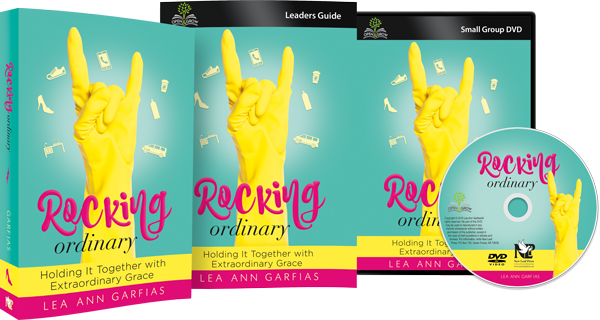
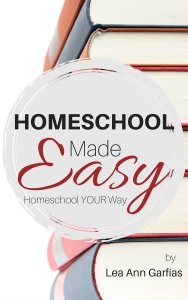


OOOOhhh, what a great title! : ) I was just getting into reading this, loving the introduction, when my oldest woke up. I’ll have to come back as I was determined to be a better mommy today. Can’t wait to finish it!
LikeLike
I’m using your title advice. Also, my SEO assignment yesterday included “use key words in titles.” My web designer had already told me my titles were all wrong, so I’m really grateful for the help in setting them correctly.
LikeLike
Well, 15 hours later I FINALLY get to finish reading your fantastic article! I love the hook at the end. Well done!
LikeLike